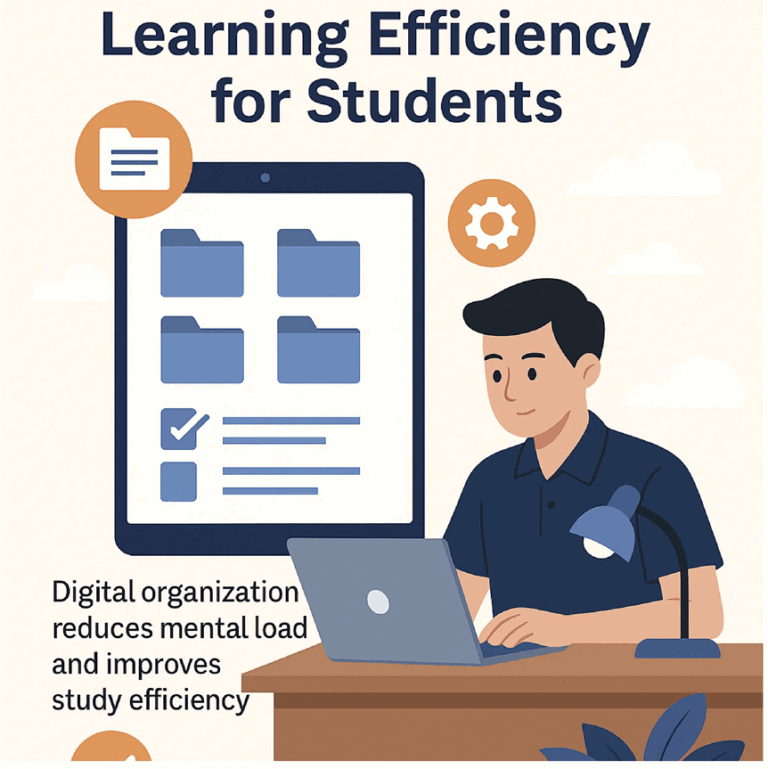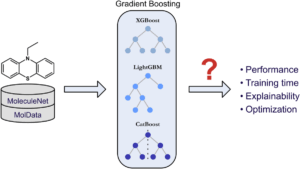Today, users expect mobile apps to work smoothly, look great, and give a native-like experience. But building separate apps for iOS, Android, and the web can be slow and expensive. That’s where Capacitor.js comes in. Capacitor allows web developers to use their existing skills to build apps that run like native apps on mobile devices.
For full stack developers, this is a big win. They can use web technologies like HTML, CSS, and JavaScript to build apps for the browser and mobile. Capacitor.js acts like a bridge — it connects the web code to native features like the camera, location, and storage. This saves time and makes development much faster.
If you’re taking a full stack developer course in Bangalore, tools like Capacitor.js can be exciting. They show how full stack skills are not just for websites but can also be used to build mobile apps that work on different platforms.
Let’s explore how Capacitor works, why it’s useful, and how full stack developers can get started with it.
What Is Capacitor.js?
Capacitor.js is an open-source tool made by the team behind Ionic. It lets you build web apps and run them on mobile devices using the same code. You write your app using web tools, and Capacitor wraps it into a native shell, so it can access phone features.
You can use Capacitor to:
- Build Android and iOS apps using web code
- Access native elements such as the camera, GPS, and notifications
- Keep one codebase for web, Android, and iOS
- Use plugins to add more native features
Capacitor is often compared to other tools like Cordova or React Native, but it’s simpler to use with modern JavaScript frameworks like React, Vue, or Angular.
Why Use Capacitor as a Full Stack Developer?
A capacitor is helpful for full stack developers because it saves time and reduces effort. You don’t need to learn Java or Swift to build a mobile app. If you know how to make a web app, you’re already halfway there.
Key benefits:
- Use one codebase for all platforms
- Write in familiar languages (HTML, CSS, JS)
- Build for web, iOS, and Android at once
- Easily connect to backend APIs
- Test on the web before testing on mobile
If you’re learning through a full stack developer course, Capacitor helps you understand the connection between frontend, backend, and mobile development in a single project.
How Capacitor Works
Capacitor takes your web app and wraps it inside a native app container. This lets the app run like a native app on phones and tablets. It also allows your web code to talk to native device features through plugins.
Here’s how it works step by step:
- You build a web app using your favorite framework (React, Vue, Angular).
- You add Capacitor to your project using the command line.
- You use Capacitor’s CLI to add Android and iOS support.
- You run the app on a mobile device or simulator.
- Capacitor plugins help your app access device features.
Setting Up a Simple App with Capacitor
Let’s look at a basic example of setting up Capacitor with a React app.
Step 1: Create a Web App
You can use Create React App:
npx create-react-app my-capacitor-app
cd my-capacitor-app
Step 2: Add Capacitor
Install Capacitor in your project:
npm install @capacitor/core @capacitor/cli
npx cap init
You will be asked for your app name and ID. Example:
- Name: My App
- App ID: com.example.myapp
Step 3: Add Platforms
To build for Android:
npx cap add android
To build for iOS (macOS only):
npx cap add ios
Step 4: Build and Run
First, build your web app:
npm run build
Then copy the build to the native platforms:
npx cap copy
Finally, open the Android or iOS project:
npx cap open android
npx cap open ios
Now you can run your web app as a mobile app!
This simple process is something you can try as part of your learning during a developer course. It teaches you how to combine web development with native mobile platforms.
Using Native Features with Plugins
One of the best parts of Capacitor is that you can use plugins to access native device features. Here are some common ones:
- Camera: Take pictures from the phone’s camera
- Geolocation: Get the user’s current location
- Network: Check if the device is online
- Storage: Save and load data locally
- Push Notifications: Send notifications to users
Example: Using the Camera
Install the camera plugin:
npm install @capacitor/camera
Then use it in your app:
import { Camera, CameraResultType } from ‘@capacitor/camera’;
const takePicture = async () => {
const photo = await Camera.getPhoto({
quality: 90,
resultType: CameraResultType.Base64
});
console.log(photo);
};
You can call this function when the user taps a button. The phone’s camera will open, and you can use the photo in your app.
Common Use Cases
Capacitor is great for many types of apps, including:
- Shopping apps
- Fitness trackers
- Maps and location apps
- Notes and to-do lists
- Social media or chat apps
Since it works with backend APIs easily, it’s perfect for full stack developers who want to build complete apps from frontend to backend to mobile.
Limitations of Capacitor
While Capacitor is powerful, it’s not perfect for every project. Here are a few things to keep in mind:
- Not ideal for heavy games or 3D apps
- Some advanced native features may need custom plugins
- Requires basic knowledge of Android Studio or Xcode for publishing
Still, for most business or content apps, Capacitor is more than enough.
Tips for Success with Capacitor
If you’re new to mobile development, here are some tips to make your learning smoother:
- Start with a simple project like a notes app
- Use React or Vue if you’re already familiar with them
- Test often in the browser before running on mobile
- Read the Capacitor docs and explore example apps
- Try building a mobile app project during your full stack developer course in Bangalore
Final Thoughts
Capacitor.js is a great tool for full stack developers who want to build mobile apps without starting from scratch. It helps you reuse your web development skills to create native-like experiences on mobile devices. You can use one codebase for web, Android, and iOS, saving time and effort.
As a developer, learning how to use tools like Capacitor makes you more flexible and valuable. You can build for multiple platforms without learning multiple programming languages.
A good full stack developer course will guide you through using modern tools like Capacitor. It helps you understand how to combine frontend, backend, and mobile into one smooth workflow.
So, if you’re thinking about building apps for more than just the browser, give Capacitor.js a try. It could be the bridge that takes your web skills to the world of mobile apps.
Business Name: ExcelR – Full Stack Developer And Business Analyst Course in Bangalore
Address: 10, 3rd floor, Safeway Plaza, 27th Main Rd, Old Madiwala, Jay Bheema Nagar, 1st Stage, BTM 1st Stage, Bengaluru, Karnataka 560068
Phone: 7353006061
Business Email: enquiry@excelr.com